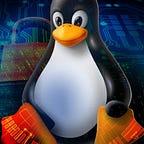Linux Network Namespace and five of its use cases
The Network namespace isolates the system’s physical network from the virtual network namespace within a single system. Each network namespace has its own interfaces, routing tables, forwarding rules, etc. Processes can be launched and dedicated to one network namespace. Linux network network namespace is widely used in OpenStack, docker, podman, cri-o, more..
A physical network device can live in exactly one network
namespace. When a network namespace is freed (i.e., when the
last process in the namespace terminates), its physical network
devices are moved back to the initial network namespace (not to
the parent of the process).
A virtual network (veth) device pair provides a pipe-like
abstraction that can be used to create tunnels between network
namespaces, and can be used to create a bridge to a physical
network device in another namespace. When a namespace is freed,
the veth devices that it contains are destroyed.
Use of network namespaces requires a kernel that is configured
with the CONFIG_NET_NS option.
In this article, we’ll use various use cases of Linux network namespace with precise example using Linux native tool and
OpenVswitch.
Network namespace use case — 1
Create two network namespaces
redandgreen. Then create two different veth pairseth0-r → veth-randeth0-g → veth-g. Moveeth0-rto the red namespace andeth0-gto the green namespace and then attach the other end of veth pairsveth-randveth-gto the OpenVswitch bridgeOVS1. Assign the IP10.0.0.1/24to theeth0-rin therednamespace and10.0.0.2/24to theeth0-gin the green namespace. In the end communicate with each other network namespace IP usingpingcommand.
Prerequisites for this this LAB
- Linux system → For this lab, I used a Ubuntu system but any Linux distribution can be used to complete this exercise.
- Installation of OpenVswitch
1.System’s present root network namespace looks as following, here we have a local interface(lo) and a physical network interface(enp0s1).
root@linux:~# ip link
1: lo: <LOOPBACK,UP,LOWER_UP> mtu 65536 qdisc noqueue state UNKNOWN mode DEFAULT group default qlen 1000
link/loopback 00:00:00:00:00:00 brd 00:00:00:00:00:00
2: enp0s1: <BROADCAST,MULTICAST,UP,LOWER_UP> mtu 1500 qdisc fq_codel state UP mode DEFAULT group default qlen 1000
link/ether c2:f6:aa:e3:7d:f5 brd ff:ff:ff:ff:ff:f2. Now lets create the red and green network namespace and look for their existence through various methods.
# Create namespace
root@linux:~# ip netns add red
root@linux:~# ip netns add green
# List the network namespace
root@linux:~# ip netns list (or ip netns)
green
Red
# We can find the presence of all network namespaces in the /var/run/netns directory
root@ubuntu:~# ls -l /var/run/netns
total 0
-r--r--r-- 1 root root 0 May 2 10:48 green
-r--r--r-- 1 root root 0 May 2 10:47 red
# To delete network namespace
root@linux:~# ip netns delete green In the following output, inside the red and green namespace there is only presence of local interface(lo), this is because no other network interface has been added to the specific namespace.
root@linux:~# ip netns exec red ip link
1: lo: <LOOPBACK> mtu 65536 qdisc noop state DOWN mode DEFAULT group default qlen 1000
link/loopback 00:00:00:00:00:00 brd 00:00:00:00:00:00
root@linux:~# ip netns exec green ip link
1: lo: <LOOPBACK> mtu 65536 qdisc noop state DOWN mode DEFAULT group default qlen 1000
link/loopback 00:00:00:00:00:00 brd 00:00:00:00:00:003. Now lets create a virtual switch/bridge OVS1 using the ovs-vsctl(OpenVswitch) command. This switch will provide connectivity for the red and green namespaces to communicate with each other.
# create a OVS bridge OVS1
root@linux:~# ovs-vsctl add-br OVS1
# List OVS bridge
root@linux:~# ovs-vsctl list-br
OVS1
# Show OVS configuration
root@linux:~# ovs-vsctl show
f7041f1f-2878-4721-8bd7-350fc731c4c5
Bridge OVS1
Port OVS1
Interface OVS1
type: internal
ovs_version: "2.17.3"Now in the root network namespace we have OVS1 switch network interface but the link status is still down because no device is connected to the switch port. The interface ovs-system is the default interface created by the OpenVswitch when creating an OVS bridge/switch.
root@linux:~# ip link
1: lo: <LOOPBACK,UP,LOWER_UP> mtu 65536 qdisc noqueue state UNKNOWN mode DEFAULT group default qlen 1000
link/loopback 00:00:00:00:00:00 brd 00:00:00:00:00:00
2: enp0s1: <BROADCAST,MULTICAST,UP,LOWER_UP> mtu 1500 qdisc fq_codel state UP mode DEFAULT group default qlen 1000
link/ether c2:f6:aa:e3:7d:f5 brd ff:ff:ff:ff:ff:ff
3: ovs-system: <BROADCAST,MULTICAST> mtu 1500 qdisc noop state DOWN mode DEFAULT group default qlen 1000
link/ether 26:b6:fb:41:6f:e9 brd ff:ff:ff:ff:ff:ff
4: OVS1: <BROADCAST,MULTICAST> mtu 1500 qdisc noop state DOWN mode DEFAULT group default qlen 1000
link/ether 0a:64:6d:54:00:41 brd ff:ff:ff:ff:ff:ffTo connect the red and green network namespace to the switch OVS1 switch, we’ll use VETH(Virtual network interfaces) interface.
What is VETH(Virtual network interfaces) interface?
The VETH devices are virtual Ethernet devices and created in pairs. Packets transmitted on one device in the pair are immediately received on the other device. When either device is down, the link state of the pair is down.
4. Create two VETH interface, one for the red and another for the green network namespace.
# create the veth pair for the red namespace
root@linux:~# ip link add eth0-r type veth peer name veth-r
# create the veth pair for the green namespace
root@linux:~# ip link add eth0-g type veth peer name veth-gNow the VETH pairs (eth0-r & veth-r) and (eth0-g & veth-g) are showing in the root namespace.
root@linux:~# ip link
1: lo: <LOOPBACK,UP,LOWER_UP> mtu 65536 qdisc noqueue state UNKNOWN mode DEFAULT group default qlen 1000
link/loopback 00:00:00:00:00:00 brd 00:00:00:00:00:00
2: enp0s1: <BROADCAST,MULTICAST,UP,LOWER_UP> mtu 1500 qdisc fq_codel state UP mode DEFAULT group default qlen 1000
link/ether c2:f6:aa:e3:7d:f5 brd ff:ff:ff:ff:ff:ff
3: ovs-system: <BROADCAST,MULTICAST> mtu 1500 qdisc noop state DOWN mode DEFAULT group default qlen 1000
link/ether 26:b6:fb:41:6f:e9 brd ff:ff:ff:ff:ff:ff
4: OVS1: <BROADCAST,MULTICAST> mtu 1500 qdisc noop state DOWN mode DEFAULT group default qlen 1000
link/ether 0a:64:6d:54:00:41 brd ff:ff:ff:ff:ff:ff
5: veth-r@eth0-r: <BROADCAST,MULTICAST,M-DOWN> mtu 1500 qdisc noop state DOWN mode DEFAULT group default qlen 1000
link/ether ea:1d:fc:9a:1e:ce brd ff:ff:ff:ff:ff:ff
6: eth0-r@veth-r: <BROADCAST,MULTICAST,M-DOWN> mtu 1500 qdisc noop state DOWN mode DEFAULT group default qlen 1000
link/ether 4a:be:26:7f:31:7c brd ff:ff:ff:ff:ff:ff
7: veth-g@eth0-g: <BROADCAST,MULTICAST,M-DOWN> mtu 1500 qdisc noop state DOWN mode DEFAULT group default qlen 1000
link/ether 66:27:a3:bc:58:4e brd ff:ff:ff:ff:ff:ff
8: eth0-g@veth-g: <BROADCAST,MULTICAST,M-DOWN> mtu 1500 qdisc noop state DOWN mode DEFAULT group default qlen 1000
link/ether 5e:51:37:dd:f4:da brd ff:ff:ff:ff:ff:ff In the above output the naming convention of the veth pairs veth-r@eth0-r → eth0-r@veth-r and veth-g@eth0-g → eth0-g@veth-g confirms that these are veth interfaces.
5. Move one end of the VETH interface to their designated network namespace and connect the other end to the OVS1 bridge/switch. Here we’ll move the pair eth0-r and eth0-g to the red and green namespaces and then attach the other veth pair veth-r and veth-g to the OVS1 bridge/switch.
# Connect the eth0-r VETH pair to the red namespace
root@linux:~# ip link set eth0-r netns red
# Connect the eth0-g VETH pair to the green namespace
root@linux:~# ip link set eth0-g netns greenNow from the root network namespace the eth0-r and eth0-g veth pairs have disappeared and we can only see the other pairs veth-r and veth-g. This is because the eth0-r and eth0-g veth interfaces were moved to their isolated network namespace red and green.
root@linux:~# ip link
1: lo: <LOOPBACK,UP,LOWER_UP> mtu 65536 qdisc noqueue state UNKNOWN mode DEFAULT group default qlen 1000
link/loopback 00:00:00:00:00:00 brd 00:00:00:00:00:00
2: enp0s1: <BROADCAST,MULTICAST,UP,LOWER_UP> mtu 1500 qdisc fq_codel state UP mode DEFAULT group default qlen 1000
link/ether c2:f6:aa:e3:7d:f5 brd ff:ff:ff:ff:ff:ff
3: ovs-system: <BROADCAST,MULTICAST> mtu 1500 qdisc noop state DOWN mode DEFAULT group default qlen 1000
link/ether 26:b6:fb:41:6f:e9 brd ff:ff:ff:ff:ff:ff
4: OVS1: <BROADCAST,MULTICAST> mtu 1500 qdisc noop state DOWN mode DEFAULT group default qlen 1000
link/ether 0a:64:6d:54:00:41 brd ff:ff:ff:ff:ff:ff
5: veth-r@if6: <BROADCAST,MULTICAST> mtu 1500 qdisc noop state DOWN mode DEFAULT group default qlen 1000
link/ether ea:1d:fc:9a:1e:ce brd ff:ff:ff:ff:ff:ff link-netns red
6: veth-g@if8: <BROADCAST,MULTICAST> mtu 1500 qdisc noop state DOWN mode DEFAULT group default qlen 1000
link/ether 66:27:a3:bc:58:4e brd ff:ff:ff:ff:ff:ff link-netns greenThe above output confirms that veth-r@if6 interface is part of red namespace and the veth-g@if8 is part of the green namespace.
In the following output, we can see that the eth0-r and eth0-g veth interfaces are attached to the red and green network namespace but their status is down, this is because link of these veth pairs are not UP yet.
root@linux:~# ip netns exec red ip link
1: lo: <LOOPBACK> mtu 65536 qdisc noop state DOWN mode DEFAULT group default qlen 1000
link/loopback 00:00:00:00:00:00 brd 00:00:00:00:00:00
6: eth0-r@if5: <BROADCAST,MULTICAST> mtu 1500 qdisc noop state DOWN mode DEFAULT group default qlen 1000
link/ether 4a:be:26:7f:31:7c brd ff:ff:ff:ff:ff:ff link-netnsid 0
root@linux:~# ip netns exec green ip link
1: lo: <LOOPBACK> mtu 65536 qdisc noop state DOWN mode DEFAULT group default qlen 1000
link/loopback 00:00:00:00:00:00 brd 00:00:00:00:00:00
8: eth0-g@if7: <BROADCAST,MULTICAST> mtu 1500 qdisc noop state DOWN mode DEFAULT group default qlen 1000
link/ether 5e:51:37:dd:f4:da brd ff:ff:ff:ff:ff:ff link-netnsid 06. Now let’s connect the other end veth-r and veth-g to the OVS1 switch/bridge using the command ovs-vsctl.
# Connect the veth-r to the OVS1
root@linux:~# ovs-vsctl add-port OVS1 veth-r
# Connect the veth-g to the OVS1
root@linux:~# ovs-vsctl add-port OVS1 veth-g
# Show OpenVswitch configuration
root@linux:~# ovs-vsctl show
f7041f1f-2878-4721-8bd7-350fc731c4c5
Bridge OVS1
Port OVS1
Interface OVS1
type: internal
Port veth-r
Interface veth-r
Port veth-g
Interface veth-g
ovs_version: "2.17.3"
# List interfaces connected to the OVS1 switch
root@linux:~# ovs-vsctl list-ports OVS1
veth-r
veth-g
# Here the interfaces veth-r and veth-g are now showing ovs-system
root@linux:~# ip link
1: lo: <LOOPBACK,UP,LOWER_UP> mtu 65536 qdisc noqueue state UNKNOWN mode DEFAULT group default qlen 1000
link/loopback 00:00:00:00:00:00 brd 00:00:00:00:00:00
2: enp0s1: <BROADCAST,MULTICAST,UP,LOWER_UP> mtu 1500 qdisc fq_codel state UP mode DEFAULT group default qlen 1000
link/ether c2:f6:aa:e3:7d:f5 brd ff:ff:ff:ff:ff:ff
3: ovs-system: <BROADCAST,MULTICAST> mtu 1500 qdisc noop state DOWN mode DEFAULT group default qlen 1000
link/ether 26:b6:fb:41:6f:e9 brd ff:ff:ff:ff:ff:ff
4: OVS1: <BROADCAST,MULTICAST> mtu 1500 qdisc noop state DOWN mode DEFAULT group default qlen 1000
link/ether 0a:64:6d:54:00:41 brd ff:ff:ff:ff:ff:ff
5: veth-r@if6: <BROADCAST,MULTICAST> mtu 1500 qdisc noop master ovs-system state DOWN mode DEFAULT group default qlen 1000
link/ether ea:1d:fc:9a:1e:ce brd ff:ff:ff:ff:ff:ff link-netns red
7: veth-g@if8: <BROADCAST,MULTICAST> mtu 1500 qdisc noop master ovs-system state DOWN mode DEFAULT group default qlen 1000
link/ether 66:27:a3:bc:58:4e brd ff:ff:ff:ff:ff:ff link-netns greenNow the two network interfaces red and green have path to each other via OpenVswitch OVS1.
7. Now as a next step we will configure the eth0-r and eth0-g veth interfaces inside the red and green namespace. Here we will bring up necessary interfaces within and outside namespace after assigning an IP address to the eth0-r and eth0-g interfaces inside the red and green namespace.
Bring up the eth0-r VETH interface inside the red namespace and assign the IP 10.0.0.1/24 to this interface.
# Bring up the local and eth0-r interface
root@linux:~# ip netns exec red ip link set dev lo up
root@linux:~# ip netns exec red ip link set dev eth0-r up
# Assign IP 10.0.0.1/24 to eth0-r
root@linux:~# ip netns exec red ip address add 10.0.0.1/24 dev eth0-r
# List the interface status
root@linux:~# ip netns exec red ip link
1: lo: <LOOPBACK,UP,LOWER_UP> mtu 65536 qdisc noqueue state UNKNOWN mode DEFAULT group default qlen 1000
link/loopback 00:00:00:00:00:00 brd 00:00:00:00:00:00
6: eth0-r@if5: <NO-CARRIER,BROADCAST,MULTICAST,UP> mtu 1500 qdisc noqueue state LOWERLAYERDOWN mode DEFAULT group default qlen 1000
link/ether 4a:be:26:7f:31:7c brd ff:ff:ff:ff:ff:ff link-netnsid 0
# See IP address info
root@linux:~# ip netns exec red ip a
1: lo: <LOOPBACK,UP,LOWER_UP> mtu 65536 qdisc noqueue state UNKNOWN group default qlen 1000
link/loopback 00:00:00:00:00:00 brd 00:00:00:00:00:00
inet 127.0.0.1/8 scope host lo
valid_lft forever preferred_lft forever
inet6 ::1/128 scope host
valid_lft forever preferred_lft forever
6: eth0-r@if5: <NO-CARRIER,BROADCAST,MULTICAST,UP> mtu 1500 qdisc noqueue state LOWERLAYERDOWN group default qlen 1000
link/ether 4a:be:26:7f:31:7c brd ff:ff:ff:ff:ff:ff link-netnsid 0
inet 10.0.0.1/24 scope global eth0-r
valid_lft forever preferred_lft forever
# Routing info
root@linux:~# ip netns exec red ip route
10.0.0.0/24 dev eth0-r proto kernel scope link src 10.0.0.1 linkdown In the above output the link status for the eth0-r inside the red namespace shows as state LOWERLAYERDOWN. This is because the ethernet link of other end veth-r(connected to OVS1 bridge) of this veth pair is not yet up and we have to manually bring that interface up.
Here the root network namespace doesn’t have any awareness about the route for 10.0.0.0/24. This is because 10.0.0.0/24 is part of the isolated network namespace red.
root@linux:~# ip route
default via 192.168.205.1 dev enp0s1 proto dhcp src 192.168.205.8 metric 100
192.168.205.0/24 dev enp0s1 proto kernel scope link src 192.168.205.8 metric 100Bring up the eth0-g VETH interface inside the green namespace and assign the IP 10.0.0.2/24 to this interface.
# Enter into the green namespace
root@linux:~# ip netns exec green bash
root@linux:~# ip link
1: lo: <LOOPBACK> mtu 65536 qdisc noop state DOWN mode DEFAULT group default qlen 1000
link/loopback 00:00:00:00:00:00 brd 00:00:00:00:00:00
8: eth0-g@if7: <BROADCAST,MULTICAST> mtu 1500 qdisc noop state DOWN mode DEFAULT group default qlen 1000
link/ether 5e:51:37:dd:f4:da brd ff:ff:ff:ff:ff:ff link-netnsid 0
# bring up the interfaces and assign the IP 10.0.0.2/24 to the eth0-g
root@linux:~# ip link set dev lo up
root@linux:~# ip link set dev eth0-g up
root@linux:~# ip address add 10.0.0.2/24 dev eth0-g
# Show IP configuration
root@linux:~# ip a
1: lo: <LOOPBACK,UP,LOWER_UP> mtu 65536 qdisc noqueue state UNKNOWN group default qlen 1000
link/loopback 00:00:00:00:00:00 brd 00:00:00:00:00:00
inet 127.0.0.1/8 scope host lo
valid_lft forever preferred_lft forever
inet6 ::1/128 scope host
valid_lft forever preferred_lft forever
8: eth0-g@if7: <NO-CARRIER,BROADCAST,MULTICAST,UP> mtu 1500 qdisc noqueue state LOWERLAYERDOWN group default qlen 1000
link/ether 5e:51:37:dd:f4:da brd ff:ff:ff:ff:ff:ff link-netnsid 0
inet 10.0.0.2/24 scope global eth0-g
valid_lft forever preferred_lft forever
# Link status
root@linux:~# ip link
1: lo: <LOOPBACK,UP,LOWER_UP> mtu 65536 qdisc noqueue state UNKNOWN mode DEFAULT group default qlen 1000
link/loopback 00:00:00:00:00:00 brd 00:00:00:00:00:00
8: eth0-g@if7: <NO-CARRIER,BROADCAST,MULTICAST,UP> mtu 1500 qdisc noqueue state LOWERLAYERDOWN mode DEFAULT group default qlen 1000
link/ether 5e:51:37:dd:f4:da brd ff:ff:ff:ff:ff:ff link-netnsid 0
# Route info
root@linux:~# ip route
10.0.0.0/24 dev eth0-g proto kernel scope link src 10.0.0.2 linkdown8. Now we will bring up the veth-r and veth-g interfaces in the root network namespace which will bring up the entire link.
# Bring up veth-r and veth-g
root@linux:~# ip link set veth-r up
root@linux:~# ip link set veth-g up
# link status of the root namespace
root@linux:~# ip link
1: lo: <LOOPBACK,UP,LOWER_UP> mtu 65536 qdisc noqueue state UNKNOWN mode DEFAULT group default qlen 1000
link/loopback 00:00:00:00:00:00 brd 00:00:00:00:00:00
2: enp0s1: <BROADCAST,MULTICAST,UP,LOWER_UP> mtu 1500 qdisc fq_codel state UP mode DEFAULT group default qlen 1000
link/ether c2:f6:aa:e3:7d:f5 brd ff:ff:ff:ff:ff:ff
3: ovs-system: <BROADCAST,MULTICAST> mtu 1500 qdisc noop state DOWN mode DEFAULT group default qlen 1000
link/ether 26:b6:fb:41:6f:e9 brd ff:ff:ff:ff:ff:ff
4: OVS1: <BROADCAST,MULTICAST> mtu 1500 qdisc noop state DOWN mode DEFAULT group default qlen 1000
link/ether 0a:64:6d:54:00:41 brd ff:ff:ff:ff:ff:ff
5: veth-r@if6: <BROADCAST,MULTICAST,UP,LOWER_UP> mtu 1500 qdisc noqueue master ovs-system state UP mode DEFAULT group default qlen 1000
link/ether ea:1d:fc:9a:1e:ce brd ff:ff:ff:ff:ff:ff link-netns red
7: veth-g@if8: <BROADCAST,MULTICAST,UP,LOWER_UP> mtu 1500 qdisc noqueue master ovs-system state UP mode DEFAULT group default qlen 1000
link/ether 66:27:a3:bc:58:4e brd ff:ff:ff:ff:ff:ff link-netns green
# link status of the red namespace
root@linux:~# ip netns exec red ip link
1: lo: <LOOPBACK,UP,LOWER_UP> mtu 65536 qdisc noqueue state UNKNOWN mode DEFAULT group default qlen 1000
link/loopback 00:00:00:00:00:00 brd 00:00:00:00:00:00
6: eth0-r@if5: <BROADCAST,MULTICAST,UP,LOWER_UP> mtu 1500 qdisc noqueue state UP mode DEFAULT group default qlen 1000
link/ether 4a:be:26:7f:31:7c brd ff:ff:ff:ff:ff:ff link-netnsid 0
# link status of the green namespace
root@linux:~# ip netns exec green ip link
1: lo: <LOOPBACK,UP,LOWER_UP> mtu 65536 qdisc noqueue state UNKNOWN mode DEFAULT group default qlen 1000
link/loopback 00:00:00:00:00:00 brd 00:00:00:00:00:00
8: eth0-g@if7: <BROADCAST,MULTICAST,UP,LOWER_UP> mtu 1500 qdisc noqueue state UP mode DEFAULT group default qlen 1000
link/ether 5e:51:37:dd:f4:da brd ff:ff:ff:ff:ff:ff link-netnsid 0After bringing up the network interface veth-r and veth-g inside the root namespace, the above output shows that the link status as UP for the eth0-r and eth0-g network interface ( <UP,LOWER_UP> ) and the link status for the veth-r and veth-g shows as <UP,LOWER_UP>, master ovs-system state UP.
Now this is the state of the network diagram where red and green namespaces are connected with each other through the OVS1 switch.
9. In the following output, the ping command successfully confirms that connectivity between red and green namespace and this the end of the network namespace use case 1.
# ping from red to green shows as successful
root@linux:~# ip netns exec red ping 10.0.0.2
PING 10.0.0.2 (10.0.0.2) 56(84) bytes of data.
64 bytes from 10.0.0.2: icmp_seq=1 ttl=64 time=1.35 ms
64 bytes from 10.0.0.2: icmp_seq=2 ttl=64 time=0.267 ms
--- 10.0.0.2 ping statistics ---
2 packets transmitted, 2 received, 0% packet loss, time 1006ms
rtt min/avg/max/mdev = 0.267/0.806/1.345/0.539 ms
# ping from green to red shows as successful
root@linux:~# ip netns exec green ping 10.0.0.1
PING 10.0.0.1 (10.0.0.1) 56(84) bytes of data.
64 bytes from 10.0.0.1: icmp_seq=1 ttl=64 time=1.66 ms
64 bytes from 10.0.0.1: icmp_seq=2 ttl=64 time=0.230 ms
--- 10.0.0.1 ping statistics ---
2 packets transmitted, 2 received, 0% packet loss, time 1005ms
rtt min/avg/max/mdev = 0.230/0.944/1.659/0.714 msNetwork namespace use case — 2
In this exercise we’ll use the Linux native tool(without OpenVswitch) to create two network namespaces
net1andnet2then create a veth pairveth1andveth2. Here theveth1network interface from thenet1network namespace is connected to theveth2network interface in thenet2network namespace like an ethernet cross cable between two physical systems.
Prerequisites for this this LAB
— Linux system → For this lab, I used a Ubuntu system but any Linux distribution can be used to complete this exercise.
1.Create the isolated network namespaces net1 and net2.
# Create network namespace
root@linux:~# ip netns add net1
root@linux:~# ip netns add net2
# List namespace
root@linux:~# ip netns list
net2
net12. Create a veth pair veth1 and veth2, connect the veth1 to the net1 namespace and the other end veth2 to net2 namespace.
# Create a veth pair veth1 and veth2, attach veth1 to net1 and veth2 to the net2
root@linux:~# ip link add veth1 netns net1 type veth peer name veth2 netns net2
# In the root namespace there no presence of the veth1 and veth2 interface.
root@linux:~# ip link
1: lo: <LOOPBACK,UP,LOWER_UP> mtu 65536 qdisc noqueue state UNKNOWN mode DEFAULT group default qlen 1000
link/loopback 00:00:00:00:00:00 brd 00:00:00:00:00:00
2: enp0s1: <BROADCAST,MULTICAST,UP,LOWER_UP> mtu 1500 qdisc fq_codel state UP mode DEFAULT group default qlen 1000
link/ether c2:f6:aa:e3:7d:f5 brd ff:ff:ff:ff:ff:ff
# veth1 interface is listed under net1 namespace
root@linux:~# ip netns exec net1 ip link
1: lo: <LOOPBACK> mtu 65536 qdisc noop state DOWN mode DEFAULT group default qlen 1000
link/loopback 00:00:00:00:00:00 brd 00:00:00:00:00:00
2: veth1@if2: <BROADCAST,MULTICAST> mtu 1500 qdisc noop state DOWN mode DEFAULT group default qlen 1000
link/ether 8e:f2:4f:3f:a2:a6 brd ff:ff:ff:ff:ff:ff link-netns net2
# veth2 interface listed under net2 namespace
root@linux:~# ip netns exec net2 ip link
1: lo: <LOOPBACK> mtu 65536 qdisc noop state DOWN mode DEFAULT group default qlen 1000
link/loopback 00:00:00:00:00:00 brd 00:00:00:00:00:00
2: veth2@if2: <BROADCAST,MULTICAST> mtu 1500 qdisc noop state DOWN mode DEFAULT group default qlen 1000
link/ether 06:0c:de:d5:81:b4 brd ff:ff:ff:ff:ff:ff link-netns net13. Configure the veth1 interface in the net1 namespace and assign the IP 192.168.20.1/24 to this interface.
# Enter into the net1 namespace
root@linux:~# ip netns exec net1 bash
# IP configuration
root@linux:~# ip address add 192.168.20.1/24 dev veth1
# Bring up devices
root@linux:~# ip link set dev lo up
root@linux:~# ip link set dev veth1 up
# Link status still shows down becausethe other end veth2 is not up yet
root@linux:~# ip link
1: lo: <LOOPBACK,UP,LOWER_UP> mtu 65536 qdisc noqueue state UNKNOWN mode DEFAULT group default qlen 1000
link/loopback 00:00:00:00:00:00 brd 00:00:00:00:00:00
2: veth1@if2: <NO-CARRIER,BROADCAST,MULTICAST,UP> mtu 1500 qdisc noqueue state DOWN mode DEFAULT group default qlen 1000
link/ether 8e:f2:4f:3f:a2:a6 brd ff:ff:ff:ff:ff:ff link-netns net2
# List IP and route
root@linux:~# ip route
192.168.20.0/24 dev veth1 proto kernel scope link src 192.168.20.1 linkdown
root@linux:~# ip a
1: lo: <LOOPBACK,UP,LOWER_UP> mtu 65536 qdisc noqueue state UNKNOWN group default qlen 1000
link/loopback 00:00:00:00:00:00 brd 00:00:00:00:00:00
inet 127.0.0.1/8 scope host lo
valid_lft forever preferred_lft forever
inet6 ::1/128 scope host
valid_lft forever preferred_lft forever
2: veth1@if2: <NO-CARRIER,BROADCAST,MULTICAST,UP> mtu 1500 qdisc noqueue state DOWN group default qlen 1000
link/ether 8e:f2:4f:3f:a2:a6 brd ff:ff:ff:ff:ff:ff link-netns net2
inet 192.168.20.1/24 scope global veth1
valid_lft forever preferred_lft forever4. Configure the veth2 interface in the net2 namespace and assign the IP 192.168.20.2/24 to this interface.
# Enter into the namespace
root@linux:~# ip netns exec net2 bash
# IP configuration and bring up the device
root@linux:~# ip address add 192.168.20.2/24 dev veth2
root@linux:~# ip link set dev veth2 up
root@linux:~# ip link set dev lo up
# Linik status shows as UP now
root@linux:~# ip link
1: lo: <LOOPBACK,UP,LOWER_UP> mtu 65536 qdisc noqueue state UNKNOWN mode DEFAULT group default qlen 1000
link/loopback 00:00:00:00:00:00 brd 00:00:00:00:00:00
2: veth2@if2: <BROADCAST,MULTICAST,UP,LOWER_UP> mtu 1500 qdisc noqueue state UP mode DEFAULT group default qlen 1000
link/ether 06:0c:de:d5:81:b4 brd ff:ff:ff:ff:ff:ff link-netns net1
# List IP and route
root@linux:~# ip a
1: lo: <LOOPBACK,UP,LOWER_UP> mtu 65536 qdisc noqueue state UNKNOWN group default qlen 1000
link/loopback 00:00:00:00:00:00 brd 00:00:00:00:00:00
inet 127.0.0.1/8 scope host lo
valid_lft forever preferred_lft forever
inet6 ::1/128 scope host
valid_lft forever preferred_lft forever
2: veth2@if2: <BROADCAST,MULTICAST,UP,LOWER_UP> mtu 1500 qdisc noqueue state UP group default qlen 1000
link/ether 06:0c:de:d5:81:b4 brd ff:ff:ff:ff:ff:ff link-netns net1
inet 192.168.20.2/24 scope global veth2
valid_lft forever preferred_lft forever
inet6 fe80::40c:deff:fed5:81b4/64 scope link
valid_lft forever preferred_lft forever
root@linux:~# ip route
192.168.20.0/24 dev veth2 proto kernel scope link src 192.168.20.2
# link status of the veth1 in neth1 namespace also shows UP
root@linux:~# ip netns exec net1 ip link
1: lo: <LOOPBACK,UP,LOWER_UP> mtu 65536 qdisc noqueue state UNKNOWN mode DEFAULT group default qlen 1000
link/loopback 00:00:00:00:00:00 brd 00:00:00:00:00:00
2: veth1@if2: <BROADCAST,MULTICAST,UP,LOWER_UP> mtu 1500 qdisc noqueue state UP mode DEFAULT group default qlen 1000
link/ether 8e:f2:4f:3f:a2:a6 brd ff:ff:ff:ff:ff:ff link-netns net2The root namespace still doesn’t have any awareness about the IP configuration of the net1 and net2 namespace.
root@linux:~#
exit
root@linux:~#
exit
root@linux:~# ip link
1: lo: <LOOPBACK,UP,LOWER_UP> mtu 65536 qdisc noqueue state UNKNOWN mode DEFAULT group default qlen 1000
link/loopback 00:00:00:00:00:00 brd 00:00:00:00:00:00
2: enp0s1: <BROADCAST,MULTICAST,UP,LOWER_UP> mtu 1500 qdisc fq_codel state UP mode DEFAULT group default qlen 1000
link/ether c2:f6:aa:e3:7d:f5 brd ff:ff:ff:ff:ff:ff
root@linux:~# ip route
default via 192.168.205.1 dev enp0s1 proto dhcp src 192.168.205.8 metric 100
192.168.205.0/24 dev enp0s1 proto kernel scope link src 192.168.205.8 metric 100
192.168.205.1 dev enp0s1 proto dhcp scope link src 192.168.205.8 metric 100 Ping test to the veth1 IP fails from the root network namespace. This is because the IP 192.168.20.1 belong to the isolated network namespace net1.
root@linux:~# ping 192.168.20.1 -c 1
PING 192.168.20.1 (192.168.20.1) 56(84) bytes of data.
--- 192.168.20.1 ping statistics ---
1 packets transmitted, 0 received, 100% packet loss, time 0ms5. Now test network communication from the net1 and net2 namespace using the ping command. The following output confirms that veth1 interface in the net1 namespace is able to communicate to the veth2 interface in the net2 namespace successfully.
root@linux:~# ip netns exec net1 ping -c 1 192.168.20.2
PING 192.168.20.2 (192.168.20.2) 56(84) bytes of data.
64 bytes from 192.168.20.2: icmp_seq=1 ttl=64 time=0.169 ms
--- 192.168.20.2 ping statistics ---
1 packets transmitted, 1 received, 0% packet loss, time 0ms
rtt min/avg/max/mdev = 0.169/0.169/0.169/0.000 ms
root@linux:~# ip netns exec net2 ping -c 1 192.168.20.1
PING 192.168.20.1 (192.168.20.1) 56(84) bytes of data.
64 bytes from 192.168.20.1: icmp_seq=1 ttl=64 time=0.106 ms
--- 192.168.20.1 ping statistics ---
1 packets transmitted, 1 received, 0% packet loss, time 0ms
rtt min/avg/max/mdev = 0.106/0.106/0.106/0.000 msNetwork namespace use case — 3
In this exercise the the network namespaces
net1andnet2are connected with each other viaOVS1OpenVswitch with VLAN tag 10. For this exercise, create two network namespacenet1andnet2. Create two veth pairseth0-n1 → veth-n1andeth0-n2 → veth-n2. Move theeth0-n1to thenet1network namespace and move theeth0-n2to thenet2network namespace. Attach the other endsveth-n1andveth-n2to theOVS1OpenVswitch and assign VLAN tag 10 to the OVS ports. Then configure the IP address192.168.21.1/24to the eth0-n1 and192.168.21.2to the eth0-n2 network interface in their respective namespace.
Prerequisites for this this LAB
— Linux system → For this lab, I used a Ubuntu system but any Linux distribution can be used to complete this exercise.
- Installation of OpenVswitch
1.Create the net1 and net2 network namespace and then create the veth pairs eth0-n1 → veth-n1 and eth0-n2 → veth-n2.
# ip netns add net1
# ip netns add net2
# ip link add eth0-n1 type veth peer name veth-n1
# ip link add eth0-n2 type veth peer name veth-n22. Move the eth0-n1 network interface to net1 and eth0-n2 network interface to the net2 network namespace.
# ip link set eth0-n1 netns net1
# ip link set eth0-n2 netns net23. Attach other ends of the veth pair veth-n1 and veth-n2 to OVS1 switch then set vlan tag 10 to each port. Refer to the exercise 1 for the steps to create OVS1 bridge using ovs-vsctl command.
# ovs-vsctl add-port OVS1 veth-n1
# ovs-vsctl add-port OVS1 veth-n2
# ovs-vsctl set port veth-n1 tag=10
# ovs-vsctl set port veth-n2 tag=10
# ovs-vsctl show
To remove vlan tag use the following command
# ovs-vsctl remove port veth-n1 tag 10 4. Bring bring up the veth-n1 and veth-n2 network interfaces inside the root network namespace.
# ip link set dev veth-n1 up
# ip link set dev veth-n2 up5. Configure IP address 192.168.21.1/24 to the eth0-n1 veth interface in the net1 namespace and 192.168.21.2/24 IP address to the eth0-n2 veth interfaces in the net2 namespace.
# Command execution in the net1 namespace
# ip netns exec net1 bash
# ip link set dev lo up
# ip link set dev eth0-n1 up
# ip link
# ip address add 192.168.21.1/24 dev eth0-n1
# ip r
# Command execution in the net2 namespace
# ip netns exec net2 bash
# ip link set dev lo up
# ip link set dev eth0-n2 up
# ip link
# ip address add 192.168.21.2/24 dev eth0-n2
# ip r 6. Now test network connectivity from each other namespace using the ping command and make sure that ping command gets successful ICMP response.
Network namespace use case — 4
In this exercise:
Redand green namespaces are separated by VLAN tag 100 and 200 so that they can’t communicate/conflict with each other even though they share the same subnet and IP address.- Two DHCP servers provided by
dnsmasqrun separately in theDHCP-RandDHCP-Gnamespace. - TAP interface
tap-ris assigned to theDHCP-Rnamespace which is connected to the OpenvSwitchOVS1with VLAN ID 100. - TAP interface
tap-gis assigned to theDHCP-Gnamespace which is connected to the OpenvSwitchOVS1with VLAN ID 200. - veth interface
veth-randveth-gare connected to theOVS1OpenVswitch with VLAN TAG 100 and 200. - Interface
eth0-rin therednamespace receives IP from theDNSMASQ DHCP serverrunning in theDHCP-Rnamespace through thetap-rnetwork interface. - Interface
eth0-gin thegreennamespace receives IP from theDNSMASQ DHCP serverrunning in theDHCP-Gnamespace through thetap-ginterface.
Prerequisites for this this LAB
— Linux system → For this lab, I used a Ubuntu system but any Linux distribution can be used to complete this exercise.
- Installation of OpenVswitch
1.Create the network namespaces red, green, dhcp-r and dhcp-g and the veth pairs eth0-r → veth-r and eth0-g → veth-g.
# ip netns add red
# ip netns add green
# ip netns add dhcp-r
# ip netns add dhcp-g
# ip link add eth0-r type veth peer name veth-r
# ip link add eth0-g type veth peer name veth-g2. Move the eth0-r veth interface to the red namespace and then move eth0-g veth interface to the green namespace. Then bring up these devices.
# ip link set eth0-r netns red
# ip link set eth0-g netns green
# ip netns exec red ip link set dev lo up
# ip netns exec red ip link set dev eth0-r up
# ip netns exec green ip link set dev lo up
# ip netns exec green ip link set dev eth0-g up3. Connect veth-r and veth-g veth interfaces to the OVS1 switch and then assign vlan 100 to the veth-r and the vlan tag 200 to the veth-g network interface. Then bring up these devices.
# ovs-vsctl add-port OVS1 veth-r
# ovs-vsctl add-port OVS1 veth-g
# ovs-vsctl set port veth-r tag=100
# ovs-vsctl set port veth-r tag=200
# ip link set dev veth-r up
# ip link set dev veth-g up4. Now create the tap interfaces for the DHCP-R and DHCP-G namespace.
# Configuration for the dhcp-r namespace
# ovs-vsctl add-port OVS1 tap-r
# ovs-vsctl set interface tap-r type=internal
# ip link set tap-r netns dhcp-r
# ovs-vsctl set port tap-r tag=100
# ip netns exec dhcp-r ip link set dev lo up
# ip netns exec dhcp-r ip link set dev tap-r up
# Configuration for the dhcp-g namespace
# ovs-vsctl add-port OVS1 tap-g
# ovs-vsctl set interface tap-g type=internal
# ip link set tap-g netns dhcp-g
# ovs-vsctl set port tap-g tag=200
# ip netns exec dhcp-g ip link set dev lo up
# ip netns exec dhcp-g ip link set dev tap-g up5. Configure the interfaces in the dhcp-r and dhcp-g namespaces. Assign the IP 192.168.50.2/24 to the tap-r veth interface inside the dhcp-r namespace and assign the same IP to the tap-g interface inside the dhcp-g namespace.
# ip netns exec dhcp-r bash
# ip address add 10.50.50.2/24 dev tap-r
# ip netns exec dhcp-g bash
# ip address add 10.50.50.2/24 dev tap-g6. Start DNSMASQ DHCP server in the dhcp-r and dhcp-g namespaces.
# ip netns exec dhcp-r dnsmasq --interface=tap-r --dhcp-range=10.50.50.10,10.50.50.100,255.255.255.0
# ip netns exec dhcp-g dnsmasq --interface=tap-g --dhcp-range=10.50.50.10,10.50.50.100,255.255.255.0
# ps -ef | grep dnsmasq
nobody 2168 1 0 09:18 ? 00:00:00 dnsmasq --interface=tap-r --dhcp-range=10.50.50.10,10.50.50.100,255.255.255.0
nobody 2171 1 0 09:18 ? 00:00:00 dnsmasq --interface=tap-g --dhcp-range=10.50.50.10,10.50.50.100,255.255.255.0
# ip netns identify 2168
dhcp-r
# ip netns identify 2171
dhcp-g7. Start dhclient dhcp client program in the red and green namespaces to get IP from the DHCP server. Here the DHCP server running in the dhcp-r namespace provided the IP address 10.50.50.71/24 to the eth0-r veth interface. Similarly the veth interface eth0-g received the IP address 10.50.50.39/24 from the DHCP server running inside dhcp-g network namespace.
# ip netns exec red dhclient eth0-r
# ip netns exec red ip a
1: lo: <LOOPBACK> mtu 65536 qdisc noop state DOWN group default qlen 1000
link/loopback 00:00:00:00:00:00 brd 00:00:00:00:00:00
6: eth0-r@if5: <BROADCAST,MULTICAST,UP,LOWER_UP> mtu 1500 qdisc noqueue state UP group default qlen 1000
link/ether 4a:be:26:7f:31:7c brd ff:ff:ff:ff:ff:ff link-netnsid 0
inet 10.50.50.71/24 brd 10.50.50.255 scope global dynamic eth0-r
valid_lft 3590sec preferred_lft 3590sec
inet6 fe80::48be:26ff:fe7f:317c/64 scope link
valid_lft forever preferred_lft forever
# ip netns exec green dhclient eth0-g
# ip netns exec green ip a
1: lo: <LOOPBACK> mtu 65536 qdisc noop state DOWN group default qlen 1000
link/loopback 00:00:00:00:00:00 brd 00:00:00:00:00:00
8: eth0-g@if7: <BROADCAST,MULTICAST,UP,LOWER_UP> mtu 1500 qdisc noqueue state UP group default qlen 1000
link/ether 5e:51:37:dd:f4:da brd ff:ff:ff:ff:ff:ff link-netnsid 0
inet 10.50.50.39/24 brd 10.50.50.255 scope global dynamic eth0-g
valid_lft 3585sec preferred_lft 3585sec
inet6 fe80::5c51:37ff:fedd:f4da/64 scope link
valid_lft forever preferred_lft forever8. Now test the network connectivity to the DHCP server IP address from the red and green namespaces.
root@linux:~# ip netns exec red bash
root@linux:~# ping 10.50.50.2
PING 10.50.50.2 (10.50.50.2) 56(84) bytes of data.
64 bytes from 10.50.50.2: icmp_seq=1 ttl=64 time=2.89 ms
64 bytes from 10.50.50.2: icmp_seq=2 ttl=64 time=0.312 ms
64 bytes from 10.50.50.2: icmp_seq=3 ttl=64 time=0.097 ms
^C
--- 10.50.50.2 ping statistics ---
3 packets transmitted, 3 received, 0% packet loss, time 2022ms
rtt min/avg/max/mdev = 0.097/1.099/2.889/1.268 ms
# ip netns exec green bash
# ping 10.50.50.2
PING 10.50.50.2 (10.50.50.2) 56(84) bytes of data.
64 bytes from 10.50.50.2: icmp_seq=1 ttl=64 time=2.97 ms
64 bytes from 10.50.50.2: icmp_seq=2 ttl=64 time=0.210 ms
^C
--- 10.50.50.2 ping statistics ---
2 packets transmitted, 2 received, 0% packet loss, time 1005ms
rtt min/avg/max/mdev = 0.210/1.591/2.973/1.381 msNetwork namespace use case — 5
Create a bridge network(
vnet-br0) using Linux internal bridge utility, create two network namespaces red, and green. Create two VETH pairs for the red and green namespace, connect one end of the veth pair to the specific namespace and another end to the internal bridge(vnet-br0). Make sure that the interface in theredandgreennamespace can communicate with the internal and external networks.
Prerequisites for this this LAB
— Linux system → For this lab, I used a Ubuntu system but any Linux distribution can be used to complete this exercise.
1.Create the namespace red and green then create the network bridge vnet-br0.
# ip netns add red
# ip netns add green
# ip link add vnet-br0 type bridge
# ip link2. Create VETH pairs eth0-r → veth-r and eth0-g → veth-g and then move the veth interface eth0-r to the red namespace and eth0-g to the green namespace and then connect the other end of the veth pairs to the vnet-br0 bridge.
# ip link add eth0-r type veth peer name veth-r
# ip link add eth0-g type veth peer name veth-g
# ip link set eth0-r netns red
# ip link set eth0-g netns green
# ip link set veth-r master vnet-br0
# ip link set veth-g master vnet-br0
# ip link show type bridge
7: vnet-br0: <NO-CARRIER,BROADCAST,MULTICAST,UP> mtu 1500 qdisc noqueue state DOWN mode DEFAULT group default qlen 1000
link/ether 1e:1f:4f:3b:19:50 brd ff:ff:ff:ff:ff:ff
# ip link show master vnet-br0
8: veth-r@if9: <BROADCAST,MULTICAST> mtu 1500 qdisc noop master vnet-br0 state DOWN mode DEFAULT group default qlen 1000
link/ether ea:1d:fc:9a:1e:ce brd ff:ff:ff:ff:ff:ff link-netns red
10: veth-g@if11: <BROADCAST,MULTICAST> mtu 1500 qdisc noop master vnet-br0 state DOWN mode DEFAULT group default qlen 1000
link/ether 66:27:a3:bc:58:4e brd ff:ff:ff:ff:ff:ff link-netns green3. Now bring up the necessary network interfaces.
# ip link set vnet-br0 up
# ip link set veth-r up
# ip link set veth-g up
# ip netns exec red ip link set lo up
# ip netns exec red ip link set eth0-r up
# ip netns exec green ip link set lo up
# ip netns exec green ip link set eth0-g up
# ip link
7: vnet-br0: <BROADCAST,MULTICAST,UP,LOWER_UP> mtu 1500 qdisc noqueue state UP mode DEFAULT group default qlen 1000
link/ether 1e:1f:4f:3b:19:50 brd ff:ff:ff:ff:ff:ff
8: veth-r@if9: <BROADCAST,MULTICAST,UP,LOWER_UP> mtu 1500 qdisc noqueue master vnet-br0 state UP mode DEFAULT group default qlen 1000
link/ether ea:1d:fc:9a:1e:ce brd ff:ff:ff:ff:ff:ff link-netns red
10: veth-g@if11: <BROADCAST,MULTICAST,UP,LOWER_UP> mtu 1500 qdisc noqueue master vnet-br0 state UP mode DEFAULT group default qlen 1000
link/ether 66:27:a3:bc:58:4e brd ff:ff:ff:ff:ff:ff link-netns green4. Configure IP address 192.168.20.2/24 to the eth0-r interfaces in the red namespace and configure the IP address 192.168.20.3/24 to eth0-g in the green namespace.
# ip netns exec red bash
# ip address add 192.168.20.2/24 dev eth0-r
# ip r
192.168.20.0/24 dev eth0-r proto kernel scope link src 192.168.20.2
# ip a
1: lo: <LOOPBACK,UP,LOWER_UP> mtu 65536 qdisc noqueue state UNKNOWN group default qlen 1000
link/loopback 00:00:00:00:00:00 brd 00:00:00:00:00:00
inet 127.0.0.1/8 scope host lo
valid_lft forever preferred_lft forever
inet6 ::1/128 scope host
valid_lft forever preferred_lft forever
9: eth0-r@if8: <BROADCAST,MULTICAST,UP,LOWER_UP> mtu 1500 qdisc noqueue state UP group default qlen 1000
link/ether 4a:be:26:7f:31:7c brd ff:ff:ff:ff:ff:ff link-netnsid 0
inet 192.168.20.2/24 scope global eth0-r
valid_lft forever preferred_lft forever
inet6 fe80::48be:26ff:fe7f:317c/64 scope link
valid_lft forever preferred_lft forever
# ip netns exec green bash
# ip address add 192.168.20.3/24 dev eth0-g
# ip a
1: lo: <LOOPBACK,UP,LOWER_UP> mtu 65536 qdisc noqueue state UNKNOWN group default qlen 1000
link/loopback 00:00:00:00:00:00 brd 00:00:00:00:00:00
inet 127.0.0.1/8 scope host lo
valid_lft forever preferred_lft forever
inet6 ::1/128 scope host
valid_lft forever preferred_lft forever
11: eth0-g@if10: <BROADCAST,MULTICAST,UP,LOWER_UP> mtu 1500 qdisc noqueue state UP group default qlen 1000
link/ether 5e:51:37:dd:f4:da brd ff:ff:ff:ff:ff:ff link-netnsid 0
inet 192.168.20.3/24 scope global eth0-g
valid_lft forever preferred_lft forever
inet6 fe80::5c51:37ff:fedd:f4da/64 scope link
valid_lft forever preferred_lft forever
# ip r
192.168.20.0/24 dev eth0-g proto kernel scope link src 192.168.20.35. Now network communication is working within the namespace using the ping command.
# ip netns exec green bash
# ping -c 2 192.168.20.2
PING 192.168.20.2 (192.168.20.2) 56(84) bytes of data.
64 bytes from 192.168.20.2: icmp_seq=1 ttl=64 time=0.382 ms
64 bytes from 192.168.20.2: icmp_seq=2 ttl=64 time=0.240 ms
# ip netns exec red bash
# ping -c 2 192.168.20.3
PING 192.168.20.3 (192.168.20.3) 56(84) bytes of data.
64 bytes from 192.168.20.3: icmp_seq=1 ttl=64 time=0.382 ms
64 bytes from 192.168.20.3: icmp_seq=2 ttl=64 time=0.240 ms6. Assign the IP 192.168.20.1/24 to the vnet-br0 bridge interface in the root network namespace to allow external communication from the red and green namespaces.
# ip address add 192.168.20.1/24 dev vnet-br07. Configure 192.168.20.1 as default router in the green and red namespace.
# ip netns exec red bash
# route add default gw 192.168.20.1
# ip netns exec green bash
# route add default gw 192.168.20.18. Again for external communication we have to add a NAT MASQUERADE IPTABLE rule on the root namespace.
# iptables -s 192.168.20.0/24 -t nat -A POSTROUTING -j MASQUERADE9. Now ping to other IP addresses in the root namespace is working.
# ping 192.168.205.8
PING 192.168.205.8 (192.168.205.8) 56(84) bytes of data.
64 bytes from 192.168.205.8: icmp_seq=1 ttl=64 time=0.222 ms
64 bytes from 192.168.205.8: icmp_seq=2 ttl=64 time=0.182 msHowever ping to external network IP address 8.8.8.8 is not working because ipv4 forwarding is not enabled on the host system
# ping 8.8.8.8
PING 8.8.8.8 (8.8.8.8) 56(84) bytes of data.
^C
--- 8.8.8.8 ping statistics ---
3 packets transmitted, 0 received, 100% packet loss, time 2054ms10. Enable IPV4 forwarding on the host system to allow external communication.
# sysctl -w net.ipv4.ip_forward=1
net.ipv4.ip_forward = 1Now the private namespaces red and green are able to ping to the external IP address 8.8.8.8.
# ping 8.8.8.8
PING 8.8.8.8 (8.8.8.8) 56(84) bytes of data.
64 bytes from 8.8.8.8: icmp_seq=1 ttl=116 time=17.6 ms