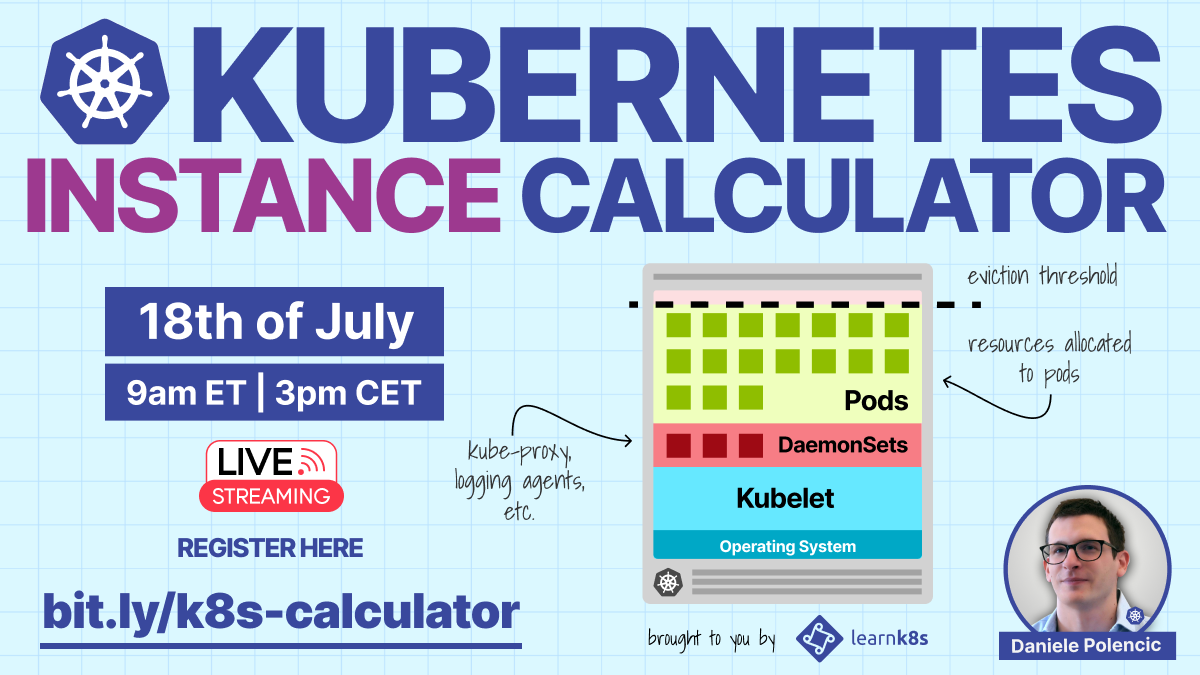In Kubernetes, should you use fewer large nodes or several smaller ones?
When using an 8 GB/2vCPU instance, are all the memory and CPU available to pods?
In this webinar, you will explore how Kubernetes reserves resources in a worker node.
You will learn how different cloud providers have different reservations and how those affect deploying workloads and their availability.
You'll then examine how limits, requests and reservations can be combined to estimate the right instance size for your Kubernetes workloads using the Kubernetes instance calculator.
By the end of the session, you will:
- Understand how the Kubernetes scheduler uses requests to allocate workloads.
- Identify how the kubelet reserves CPU, memory, storage, etc., in a Kubernetes node.
- Master how to choose the right size for your cluster nodes to optimize resource utilization for your workload.